Online Store
Europe
Have trouble in viewing products on the online store?
Are you struggling to view products on Amazon? Has the “Try checking your spelling or use more general terms” message popped up during your search? Don’t worry – we’ve identified the issue and have a solution to get back to you shortly
Adjust Your Delivery Location
To ensure seamless access to product listings, simply adjust your delivery location on our platform. Follow these easy steps to resolve the viewing issue:
To ensure seamless access to product listings, simply adjust your delivery location on our platform. Follow these easy steps to resolve the viewing issue:
- Step 1 : Update Your Delivery Location
Locate the delivery location option situated at the top right corner of our website. Click on it to update your location details.
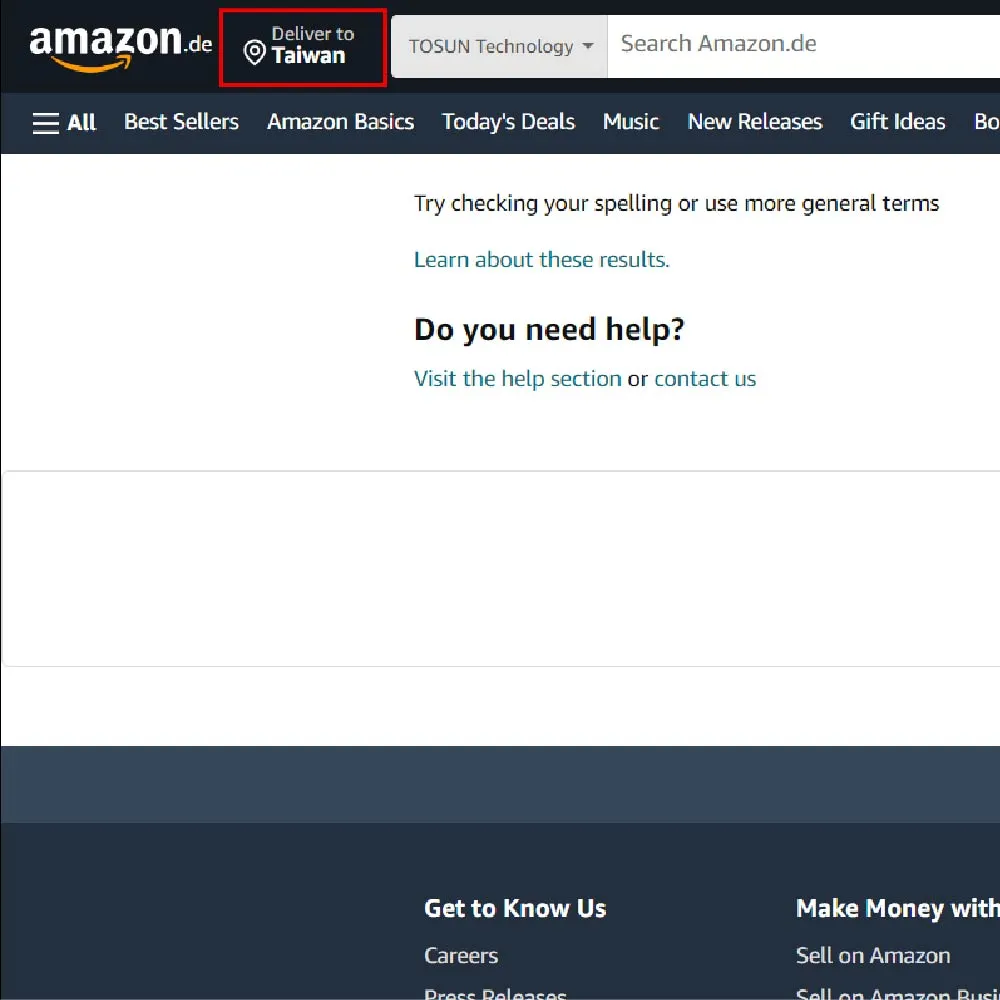
- Step 2: Enter Your Postal Code
When you enter your postal code or ZIP code accurately. This ensures precise product listings tailored to your geographical area.
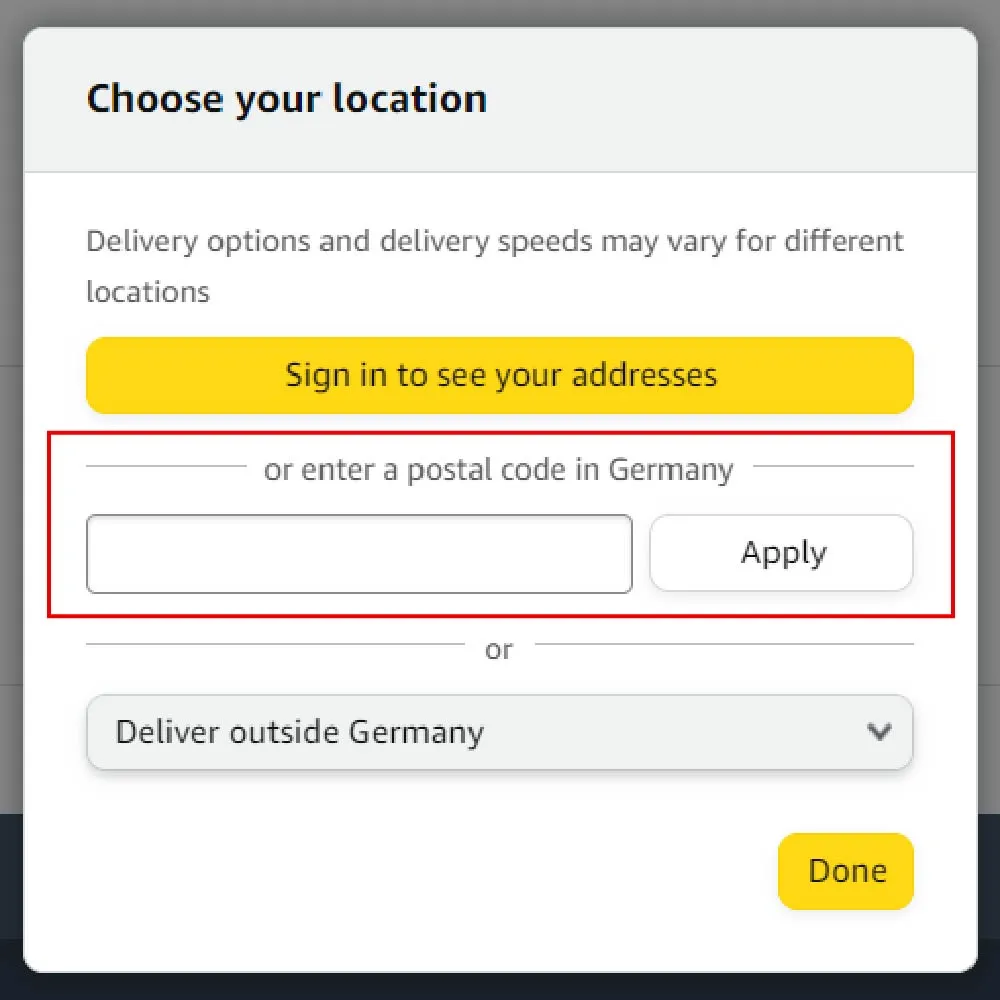
By making these simple adjustments, you’ll regain full access to our product listings, allowing you to browse and shop.
